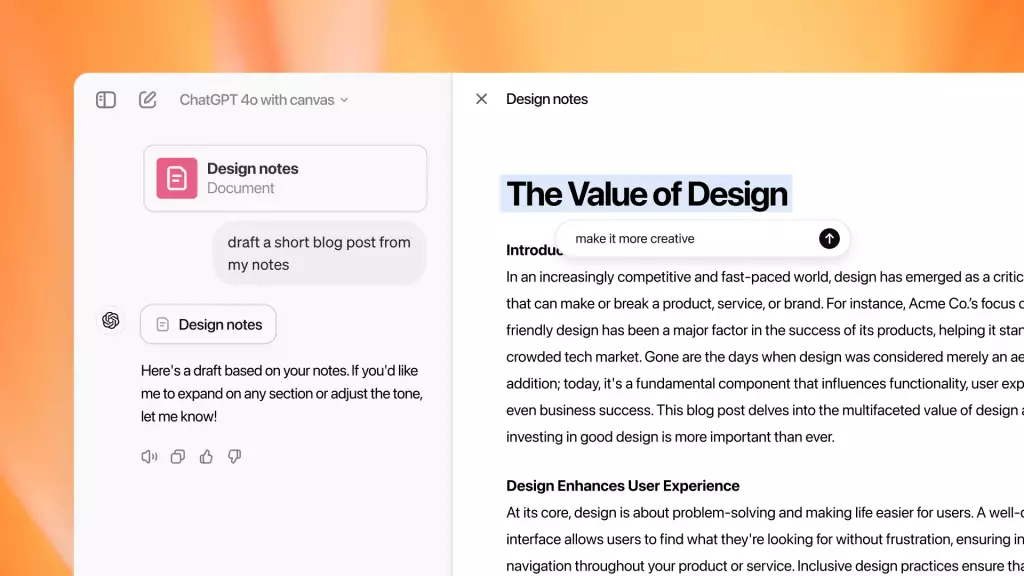OpenAI has recently made waves in the tech community by broadening the accessibility of its innovative editing tool, Canvas, to all ChatGPT users. Previously a feature exclusive to subscribers of ChatGPT Plus, Teams, and other premium services, Canvas transforms user interaction by providing a side-by-side digital workspace that integrates seamlessly with ChatGPT’s conversational interface. This move, part of OpenAI’s celebratory “12 Days of OpenAI” campaign, underscores the company’s commitment to enhancing user experience and collaboration.
The primary function of Canvas is to enrich the editing process for users engaging with ChatGPT. Traditionally, the interface consisted of a conventional chat layout, but Canvas introduces a more dynamic setup with a left-hand sidebar for navigation and a dedicated space on the right for content manipulation. As users draft documents or work on coding tasks, Canvas allows them to engage directly with the chat model for real-time modifications. For example, if a user requests adjustments to a code snippet or text, Canvas integrates those amendments immediately, rather than generating a separate response. This feature streamlines the workflow, making the creation process more intuitive and efficient.
The latest iteration of Canvas comes loaded with new abilities aimed at improving user engagement and productivity. One significant development is its integration with GPT-4o, allowing for an automatic launch of Canvas based on the context of the prompt or pasted content. This enhancement means that users no longer need to manually switch models to access Canvas; it activates automatically, further simplifying the experience. Additionally, users can now execute Python code directly within Canvas, a feature that enhances its usability, especially for developers who no longer need to transfer code back and forth between environments to test functionality.
Another remarkable aspect of Canvas is its ability to generate and preview graphics from code. This new capability is particularly beneficial for developers and data analysts who require a visual representation of conceptual data or coding outputs. By enabling users to adjust formulas or datasets before finalizing their visuals, Canvas encourages a more iterative and hands-on approach to data analysis. Moreover, the tool is equipped with functionalities to detect potential bugs within the code, offering suggestions for fixes. This proactive approach to coding can significantly reduce the time and effort invested in debugging and enhance coding accuracy.
OpenAI has also ensured that Canvas is integrated into custom GPTs by default, while still providing users the option to define specific parameters for its usage. This flexibility allows creators to maintain control over how their custom assistants operate without compromising the integrative benefits of Canvas. It’s worth noting that for pre-existing custom GPTs, Canvas integration is not automatic, a decision aimed at preserving established workflows and minimizing disruption.
With the recent expansion of Canvas access and the unveiling of new features, OpenAI is setting the stage for a more enriching and interactive user experience. By enabling direct manipulation of content alongside ChatGPT’s conversational abilities, OpenAI is not only enhancing productivity but also encouraging creativity and efficiency in digital content creation. As users begin to explore these new capabilities, the potential for innovative use cases across various fields continues to grow, demonstrating OpenAI’s commitment to fostering collaboration and exploration in AI technology.